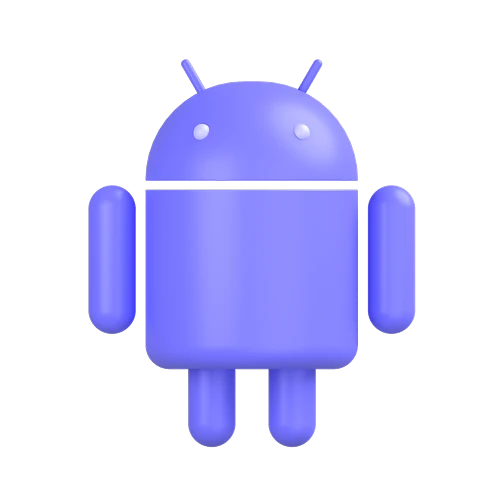How to set up and connect a Proxy
Get a Proxy configuration
Run the ProxyTYPE bot in Telegram, with it you will get a key that you need to copy or download, depending on its type
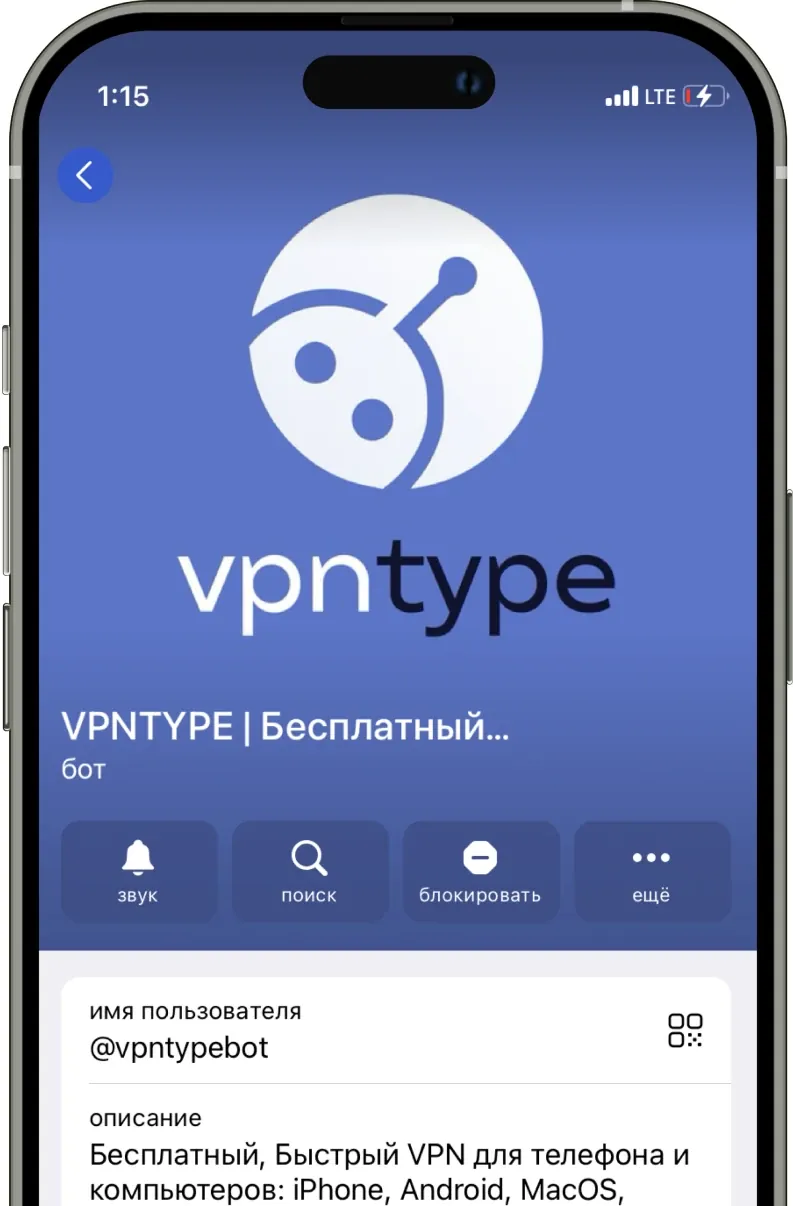
Download the client application
Depending on the protocol of the configuration you have chosen, you will need to install a specific client application to load the key into it to connect to the Proxy

Connect to the Proxy
To connect to the Proxy, you need to load the configuration file obtained from the bot into the application
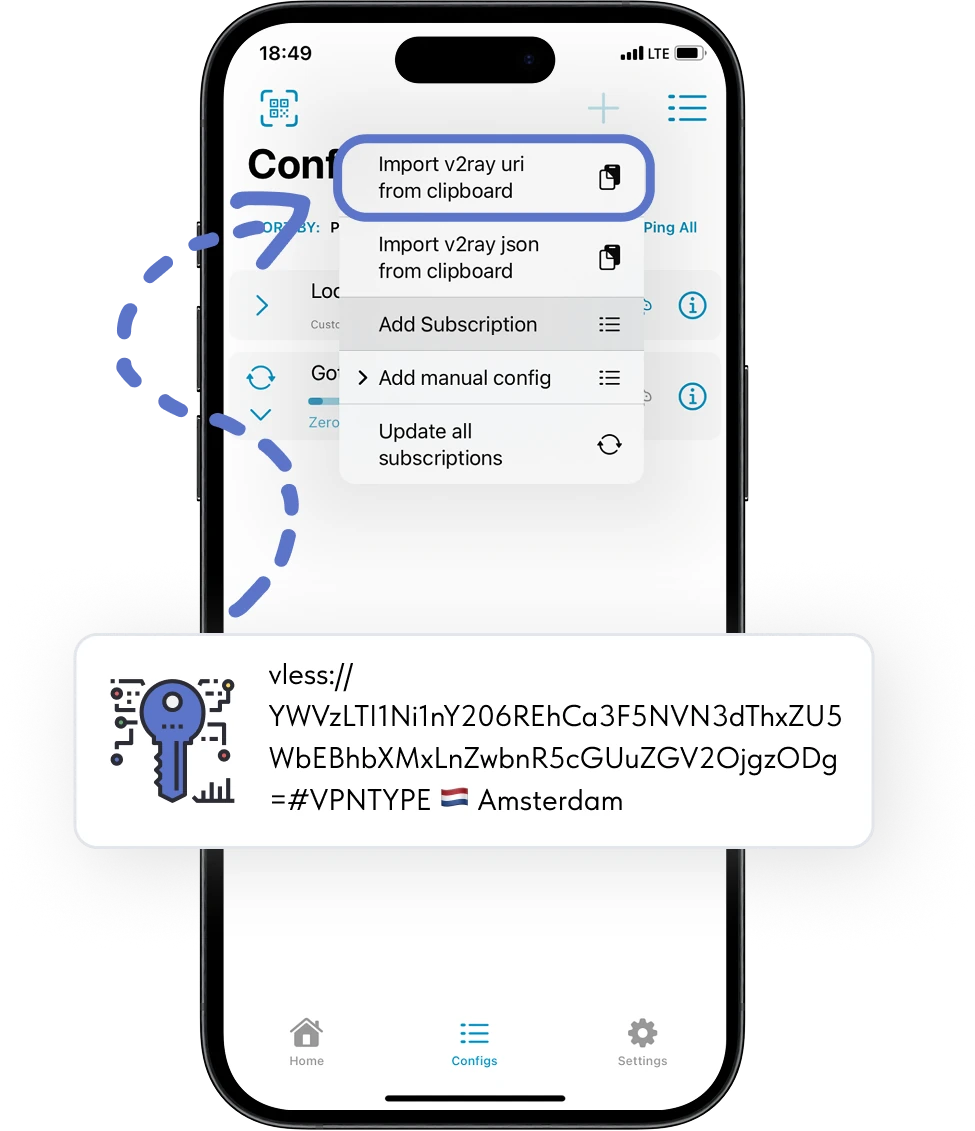
Something you didn't understand?
Key ProxyTYPE features for :platform
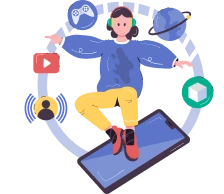
Unlimited access
Unlimited access to data transfer. This will allow you to enjoy internet surfing without restrictions.

Modern protocols
The service uses the following protocols: WireGuard, OpenVPN, Shadowsocks, VLESS, VMESS, V2RAY, XRAY

No logs
We do not save logs of your activity and ensure complete confidentiality of your information on the Internet.

For 10 devices
With one account, you can use the Proxy server on all available platforms: Android, iPhone, MacOS, Windows.
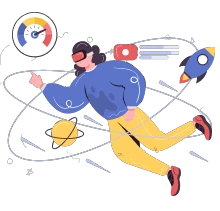
High speed
Our servers provide connections up to 100 MB/s, this avoids delays and the need to wait for data to load
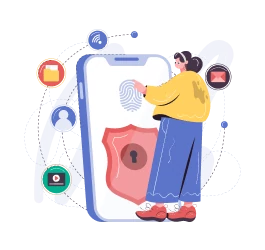
Secure access
We use AES-256 international encryption standard, which provides a high level of data security.
Caring support team
We respond 24/7
Always nearby and ready to help at any moment
We explain things clearly
We make things simple for you, we explain them in simple language
We help with setup
Don't know how it works? No problem - we'll help you figure out any device
Free Internet without borders
Bypass blocking and enjoy free access to global sites and services, ProxyTYPE allows you to connect to servers around the world, providing a secure and stable connection
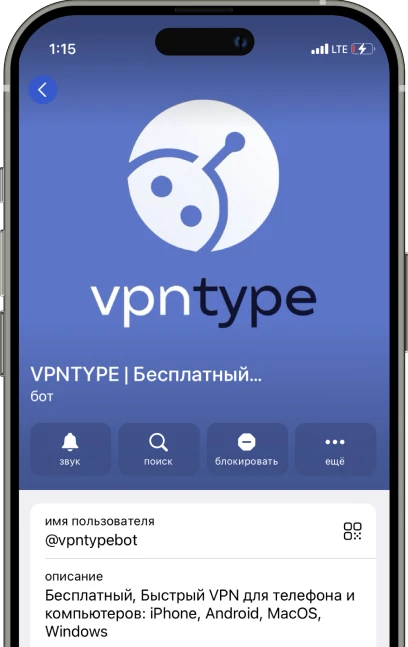
Just choose the location you need
North America
Africa
Australia and Oceania
Choose a Premium plan
More than 15,000 users have already trusted us and chosen ProxyTYPE Premium
1 month
2.99$ / мес
Ideal for those who want to try the service or are going on a short trip. No strings attached.
30 days money back guarantee
Saving 30%
6 months
2.5$ / мес
Suitable for confident users, those who value stability and want to use the service profitably.
30 days money back guarantee
Most Popular
1 year
2.08$ / мес
The best choice in terms of price. For those who plan to use Proxy regularly and for a long time.
30 days money back guarantee
Download and install the best Proxy for all devices
The best Proxy in Russia 2025 with unlimited traffic and high speed.
Reliable protection on smartphones, computers and routers.
Fast connection and security via AES-256 - use today!
Reliable protection on smartphones, computers and routers.
Fast connection and security via AES-256 - use today!
Frequently asked questions
A Proxy (Virtual Private Network) is a technology that allows for a secure connection over the internet through an encrypted channel. On Android, Proxy is used to enhance security and privacy, as well as to bypass geographical restrictions and blocks.
You can install a Proxy on Android by downloading a Proxy provider's app from the Google Play Store, installing it, and following the instructions for setting up the connection.
Using a Proxy on Android is considered safe if you choose a reliable provider with strong encryption and a no-logs policy.
Yes, most Proxy providers allow using one account on multiple devices simultaneously, but the number of simultaneous connections may be limited depending on your plan.
Proxy can slightly increase battery usage since data encryption requires additional resources. However, this should not be a significant issue with modern devices and optimized Proxy apps.
While free Proxy services exist, they often have limitations on speed and data volume and may be less secure. It's recommended to use verified paid Proxys for better protection and performance.
A Proxy can slightly reduce internet speed due to the encryption process and routing through remote servers, but quality Proxy services minimize this loss.
When choosing a Proxy, pay attention to the quality of encryption, privacy policy, connection speed, the number and location of servers, ease of use of the app, and the quality of customer support.
For manual Proxy configuration, go to "Settings" -> "Network & internet" -> "Proxy." Here, select "Add Proxy" and enter the necessary details provided by your Proxy provider, including the protocol type and servers.
Some free Proxy apps may collect data about your usage for advertising purposes. When choosing a Proxy, it's important to carefully review the provider's privacy policy. Paid Proxys usually offer better privacy protection.